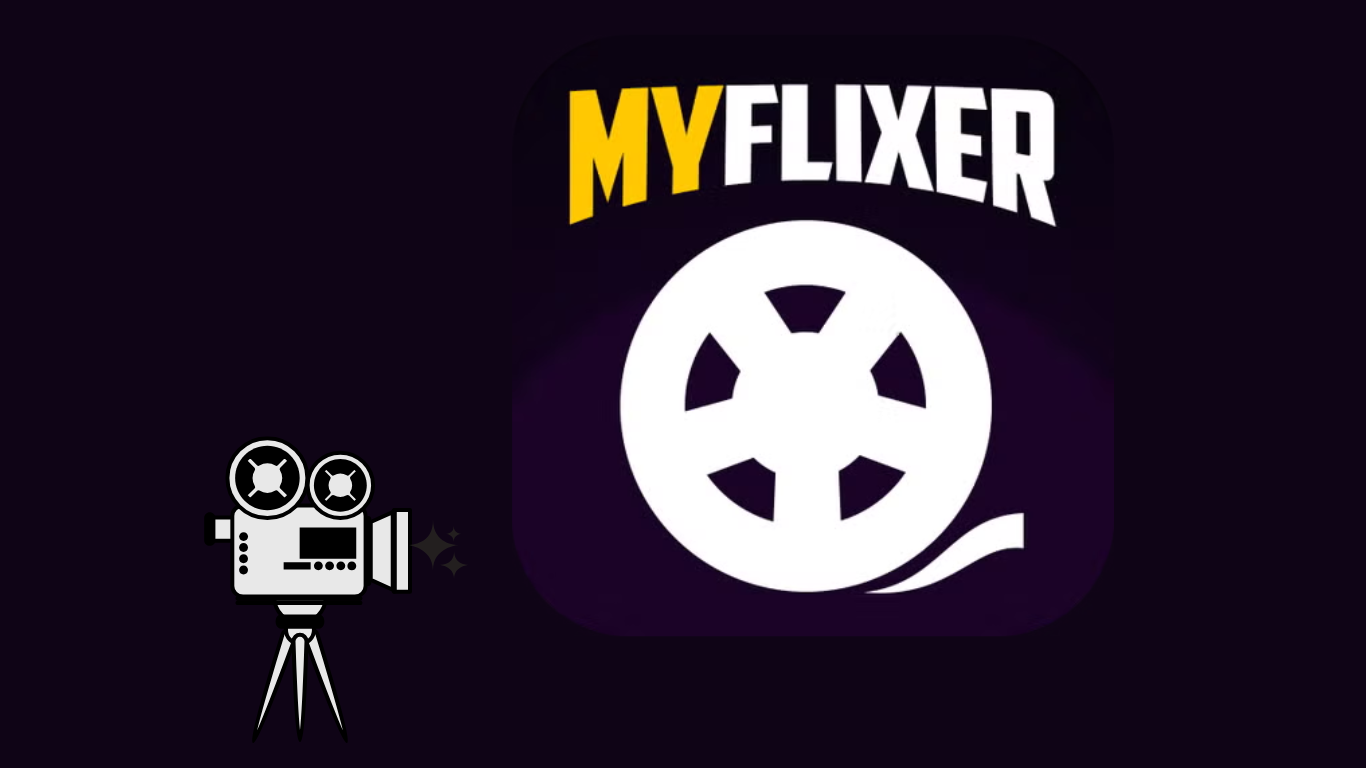Let’s face it: who doesn’t love binge-watching the latest movies or catching up on popular TV shows without spending a dime? Most casual streamers would turn to sites like MyFlixer, but it may include ads and potentially pirated material, which raises legal concerns and makes people think is MyFlixer safe or not?
Many readers have written to us reporting that they recently set out to access MyFlixer website for streaming the latest movies and find out MyFlixer alternatives, only to be met with a maze of fake sites and security concerns that left them more puzzled than ever.
Is MyFlixer Safe? To find the answer to this cybersecurity question, I visited over 30 so-called MyFlixer websites and MyFlixer alternatives and shared the results and how to stay safe while visiting these sites in this article.
Is MyFlixer Safe? My Experiences on Different Sites
So, is MyFlixer safe? The short answer is: not really. Many of the sites that pop up under the MyFlixer name can expose you to various risks, including malware, phishing scams, and legal issues related to streaming copyrighted content.
During my research, I encountered several fake MyFlixer sites that had ads promising free content but could easily compromise my data. The reality is that using these platforms not only poses legal risks due to copyright issues but also puts your personal information at risk.
Here are details of different MyFlixer websites.
myflixerz.to is the top result when I search MyFlixer online, so I can visit this site to see if it is safe. However, what first comes into my sight is two pop-ups of advertisements. I thought it’s reasonable as they need profit to run this site and those ads are not hidden or intrusive. However, when I try to check the cookies and device data they collect, I found it provides users data to more than one digital marketing companies, including the famous ShareThis. Then I tried to stream a movie from it, but every link I clicked on redirected me to a different location and was very offset from the original link position. It was only when I clicked it a second time that the original link loaded properly. Apparently, this MyFlixer is not safe.
This happens also when I visited myflixer.life, myflixer.is, myflixer.pw, myflixer.gs, MyFlixer.today, MyFlixerz.cc, MyFlixerTV.to, MyFlixerx.to, and myflixer-official.lol.
myflixer.to, myflixer.com, myflixer.ru, myflixer.id, myflixerhd.ru, myflixer.app, myflixer.tv are widely discussed in different forums. However, all of them are not available and closed due to copyright issues when I check.
Is MyFlixer Safe? 6 Ways to Be Safe at MyFlixer
As far as I was concerned, I don’t think MyFlixer is safe to go to, especially when there are numnous other piracy sites like 123movies, PutLocker, and Flixtor available out there. If you still feel tempted to explore MyFlixer, I would like to suggest 6 methods that keep you safe and protect your online privacy when you visit Flixtor and Flixtor alternatives.
Solution 1: Use a Reliable VPN
Why a VPN? Investing in one of the best Virtual Private Networks (VPNs) masks your IP address and encrypts your internet traffic, ensuring your online activities remain private and secure. And some advanced VPN clients can even offer ad blocker, malware detector, and antivirus features.
How to Set Up a VPN:
- On Windows/Mac:
- Choose a reputable VPN service (e.g., NordVPN, ExpressVPN).
- Download and install the VPN application from the provider’s website.
- Open the application and sign in.
- Select a server location and connect.
- Go to the Flixtor website you find and start streaming your favored movies.
- On Mobile (iOS/Android):
- Download the VPN app from the App Store or Google Play Store.
- Install and open the app.
- Sign in and select a server to stream on Flixtor anonymously.
Solution 2: Use Incognito Mode
Why Use Incognito Mode when you are not sure if is MyFlixer safe? While it doesn’t provide complete protection, incognito mode prevents your browsing history from being stored on your device and shared to third-party cookies.
How to Activate Incognito Mode to open MyFlixer:
- Google Chrome:
- Click the three dots in the top-right corner.
- Select “New Incognito Window.”
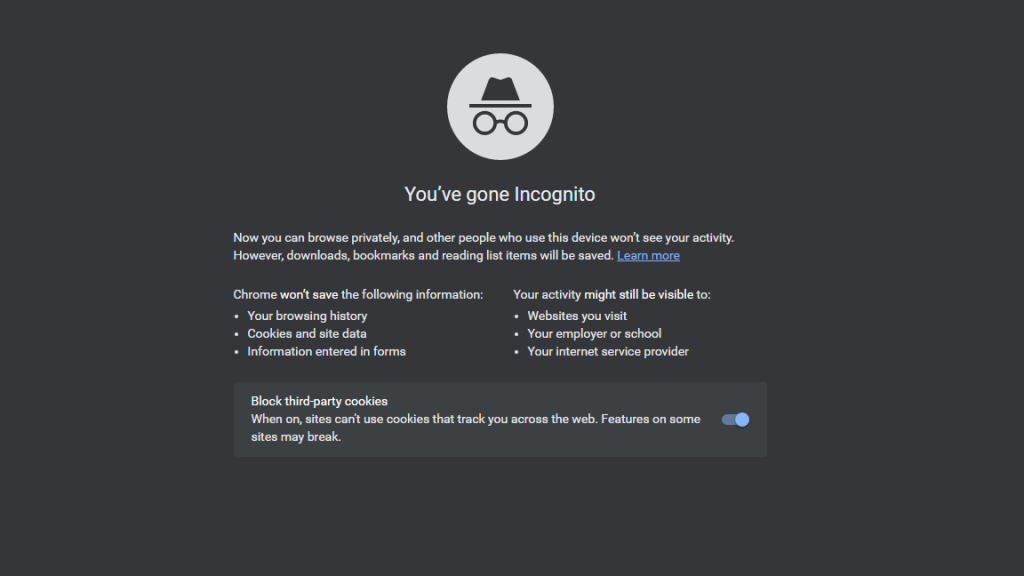
- Firefox:
- Click the three lines in the top-right corner.
- Select “New Private Window.”
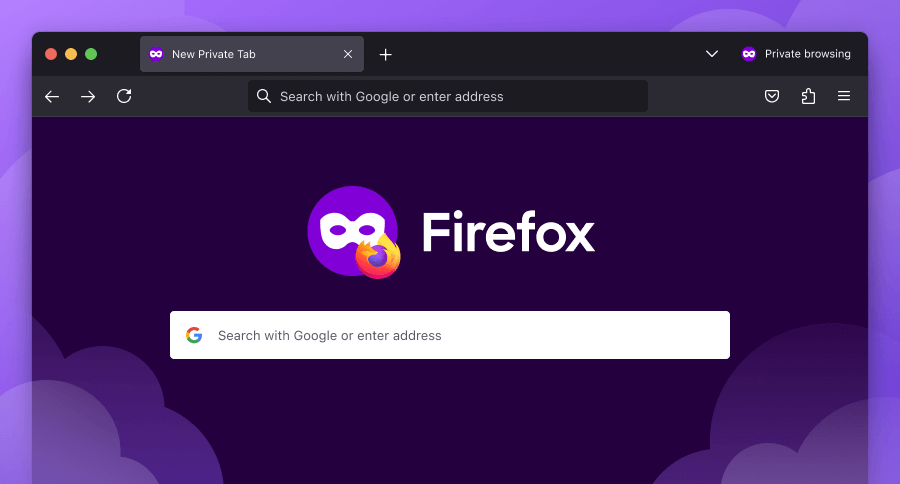
- Safari (Mac):
- Go to “File” in the menu bar.
- Select “New Private Window.”
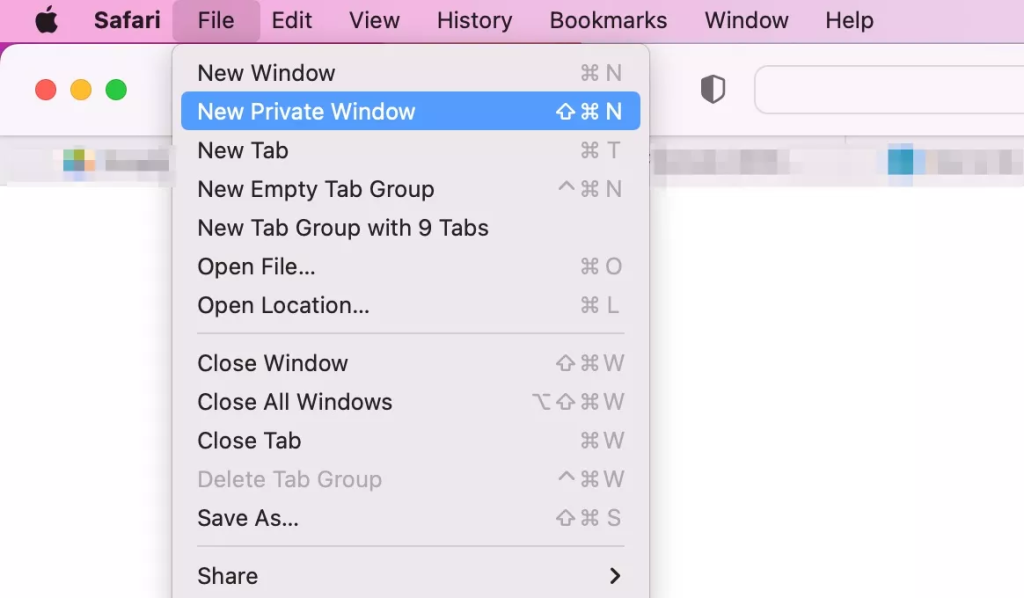
- Safari (iOS):
- Tap the tabs icon.
- Tap “Private” and then “Done.”
Solution 3: Install an Ad Blocker
Ad blockers prevent intrusive ads, reducing the risk of encountering malicious advertisements.
How to Install an Ad Blocker:
- On Google Chrome:
- Go to the Chrome Web Store.
- Search for an ad blocker (e.g., Adblock Plus, uBlock Origin).
- Click “Add to Chrome” and confirm.
- On Firefox:
- Go to the Firefox Add-ons page.
- Search for an ad blocker.
- Click “Add to Firefox” and confirm.
- On Mobile:
- Download an ad blocker app from the App Store or Google Play Store.
- Install and configure it as per the instructions.
Solution 4: Use Antivirus Software
Antivirus software protects your device from basic malware and other online threats.
How to Install and Use Antivirus Software:
- Windows/Mac:
- Choose a reputable antivirus program (e.g., Bitdefender, Norton).
- Download and install the software from the provider’s website.
- Run a full system scan and set up regular automatic scans.
- Mobile:
- Download an antivirus app from the App Store or Google Play Store.
- Install and run the app.
- Perform a full scan of your device.
Solution 5: Enable Browser Security Features
Features like “Safe Browsing” and pop-up blockers of browsers enhance your protection against unsafe sites and annoying ads. It can automatically prevent some basic javascripts from pop-ups or malware downloaders.
How to Enable Security Features:
- Google Chrome:
- Go to “Settings” > “Privacy and security.”
- Enable “Safe Browsing” and “Pop-up blocker.”
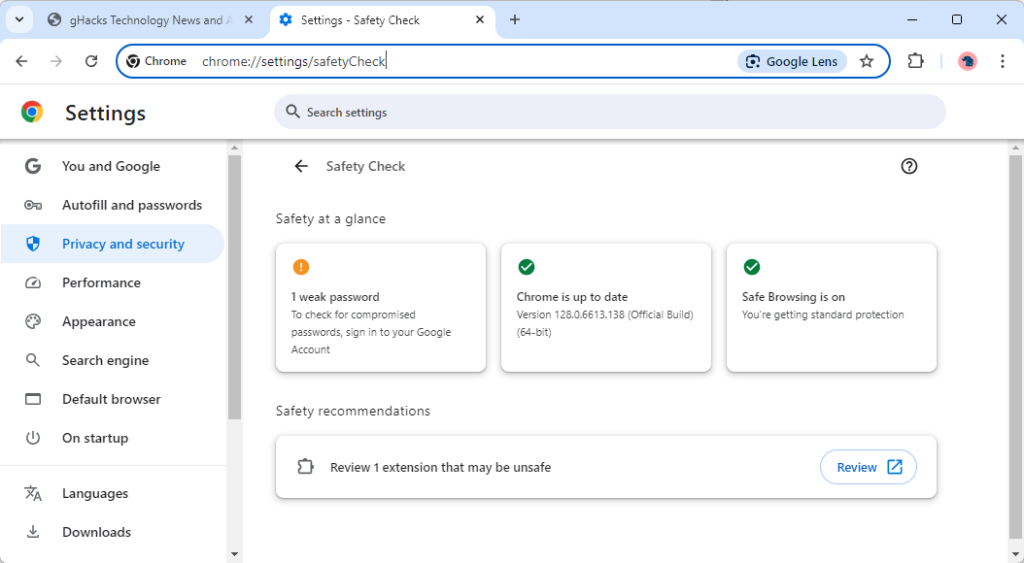
- Firefox:
- Go to “Settings” > “Privacy & Security.”
- Enable “Enhanced Tracking Protection” and “Pop-up blocker.”
- Safari:
- Go to “Preferences” > “Security.”
- Enable “Fraudulent sites” warning and “Block pop-up windows.”
Solution 6: Avoid Providing Personal Information
Why Avoid Providing Personal Information? Legitimate streaming services typically do not ask for unnecessary personal details. Sharing personal information on questionable sites can lead to identity theft or other scams.
Best Practices:
- Never enter personal information such as your name, address, or payment details on unknown or untrusted websites.
- Use disposable email addresses if a site requires registration but seems untrustworthy.
- Always double-check URLs for legitimacy before inputting any data.
- Set an exclusive device for streaming if available in case you get infected with viruses.
Not Sure Is MyFlixer Safe? MyFlixer Alternatives
After my experience, I started considering safer options for streaming. Here are some alternatives that provide a more secure way to watch movies and shows:
| Service | Requirements | Safety | Content Library |
|---|---|---|---|
| Netflix | Subscription-based | Highly secure | Extensive and diverse |
| Hulu | Subscription with limited free | Established platform | Wide range of TV shows |
| Prime Video | Subscription or rental | Robust security | Popular movies and shows |
| Disney+ | Subscription-based | Family-friendly | Disney classics and originals |
| Tubi | Free with ads, no signup | Legitimate service | Growing library of content |
These platforms not only offer a safer streaming experience but also boast an extensive range of content to choose from. Plus, knowing I’m not putting my data at risk makes it all the more enjoyable!
Conclusion: Is MyFlixer Safe and Worth the Risk?
In my quest to answer the question, “Is MyFlixer safe?” I realized that the risks far outweigh the benefits. While the temptation of free streaming is strong, the potential for malware, phishing, and legal trouble makes it not worth it. Instead, I’ve decided to stick with legitimate streaming services that prioritize user security.
Have you had your own experiences with MyFlixer or other streaming sites? I’d love to hear about them! It’s crucial for all of us to stay informed about our options and the potential risks involved. Let’s keep the conversation going and ensure we’re making smart, safe choices when it comes to our online streaming habits.