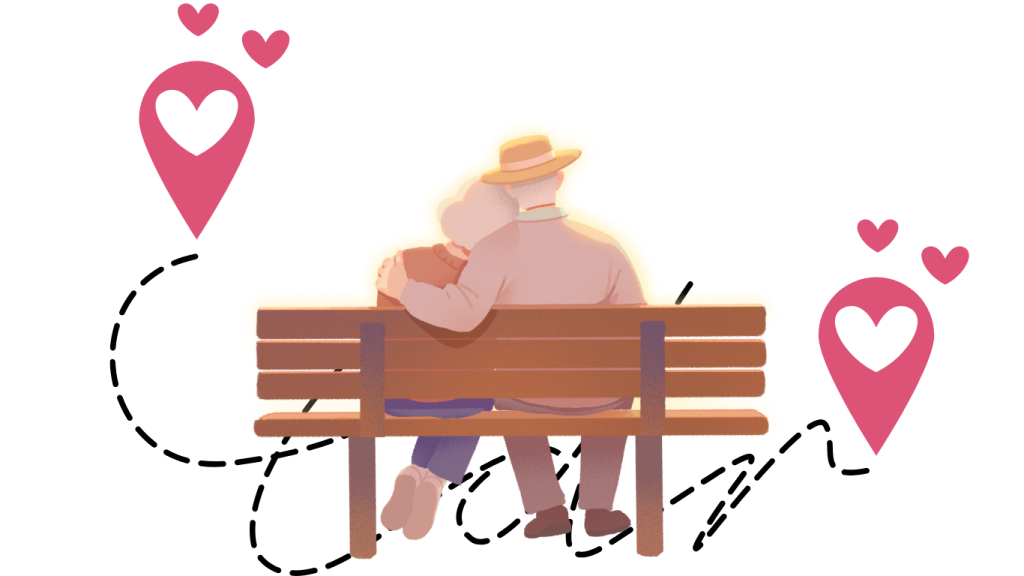For years, Malwarebytes has been a popular name in the anti-malware space, offering reliable protection against viruses, ransomware, and other types of malicious software. But when a company expands its offerings into new territory—such as with Malwarebytes VPN—the question arises: Can Malwarebytes be trusted? To answer that, let’s dive into the company’s reputation, security practices, and transparency by a Malwarebytes VPN review from our cybersecurity expert.
Can Malwarebytes be Trusted?
First, let’s take a quick look at Malwarebytes’ history and its established track record in the cybersecurity world before reading our full Malwarebytes VPN review.
Malwarebytes was founded in 2004 by Marcin Kleczynski, a security expert who wanted to create a tool that could fight malware more effectively than existing antivirus software. Over the years, it’s gained significant trust among users, and its malware removal software has become one of the most well-known and highly rated tools in the cybersecurity industry.
The company has a solid reputation for its ability to detect and remove threats that other programs may miss. Malwarebytes products are trusted by millions of individuals and businesses worldwide, making it one of the most respected names in the industry.
So, Yes, Malwarebytes can be trusted due to its strong reputation in the cybersecurity industry with powerful malware removal and real-time protection.
Is Malwarebytes VPN Reliable?
When Malwarebytes expanded into the VPN market, it brought the same level of attention to detail and security to its VPN product. But, as with any service, the question remains: Can Malwarebytes VPN be trusted to protect your privacy and security? Let’s break down the key elements that help answer that question.
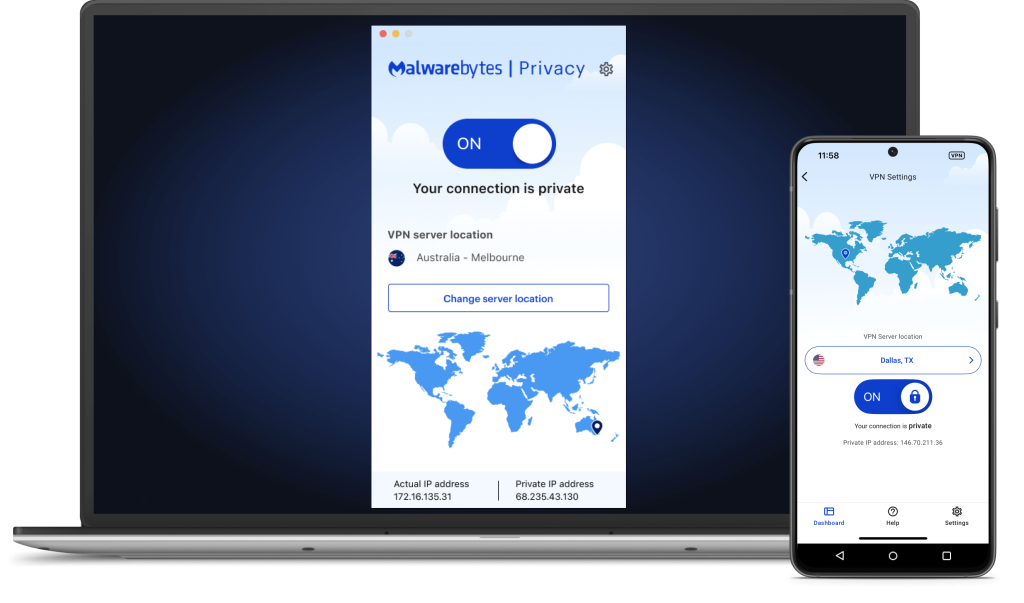
1. Security and Encryption
Malwarebytes VPN uses AES-256 encryption, which is a highly secure standard used by the military and financial institutions to protect sensitive data. This encryption ensures that your data is protected from hackers, identity thieves, and anyone else trying to intercept your internet traffic.
Malwarebytes also uses a secure tunnel to route your internet traffic, which means that your browsing activity is protected from prying eyes, including your ISP. Given that Malwarebytes has a solid reputation for offering security, it’s reasonable to trust that they are taking the necessary steps to ensure their VPN provides strong protection.
2. Malwarebytes VPN Review: No-Logs Policy
One of the biggest factors when assessing a VPN’s trustworthiness is its logging policy. A VPN that keeps logs of your activity can compromise your privacy, especially if the company is subject to surveillance laws or government requests for data.
Malwarebytes VPN has a strict no-logs policy, meaning that they do not keep records of your browsing history, IP address, or other sensitive data. According to the company’s privacy policy, they do not collect any personally identifiable information or track your activities while using the VPN. This is a major plus for privacy-conscious users who want to keep their internet activities confidential.
3. Transparency and Accountability
Malwarebytes has always been fairly transparent about its operations. The company provides clear documentation about its services and privacy practices, including its no-logs policy. Furthermore, Malwarebytes is a publicly traded company, which means it is subject to financial oversight and regulatory requirements. While this doesn’t guarantee total transparency in every area, it does provide some level of accountability that you wouldn’t get from smaller, less established VPN providers.
However, it’s worth noting that Malwarebytes VPN does not offer an independent third-party audit (which some other top-tier VPNs provide) to verify its no-logs claims. So while they’re upfront about their policies, there’s no third-party confirmation that they’re fully following them. This might be a concern for the most privacy-sensitive users.
4. DNS Leak Protection
Another factor in a VPN’s trustworthiness is whether it leaks any identifiable data through DNS requests. DNS leaks can expose your browsing activity, even when using a VPN. Malwarebytes VPN includes DNS leak protection, which ensures that DNS requests (the process of converting website names into IP addresses) are routed through their secure servers rather than your ISP’s servers. This feature prevents accidental exposure of your IP address and helps protect your privacy.
5. Jurisdiction
Malwarebytes is based in the United States, which means it operates under U.S. laws and regulations. The U.S. is part of the Five Eyes intelligence-sharing agreement, which could potentially be a concern for users who prioritize anonymity. However, Malwarebytes has taken steps to mitigate this by implementing a no-logs policy, which helps protect user data even if compelled by law enforcement agencies to provide information.
That being said, it’s important to understand the implications of the U.S. jurisdiction. The U.S. government has a history of requesting data from tech companies, and while Malwarebytes doesn’t store logs, the company may still be required to comply with lawful requests for user data if necessary. For most users, this is unlikely to be a significant issue, but for those in regions with more robust privacy protections (e.g., the EU), it might be a consideration.
6. Malwarebytes Reputation for Trustworthiness
Malwarebytes has built a reputation as one of the most trusted names in the cybersecurity industry. Its flagship anti-malware software has consistently received positive reviews from independent testers, and it has been used by millions to detect and remove threats. The company’s history of dealing with cyber threats has built a solid foundation of trust.
However, it’s always important to consider the VPN’s relatively newer status compared to the long-standing trust Malwarebytes has built with its malware protection. Some may have concerns about a new service offering, but given Malwarebytes’ track record in the security industry, it’s reasonable to assume that they are applying the same rigorous standards to their VPN service.
Malwarebytes VPN Review: Is It Better than NordVPN?
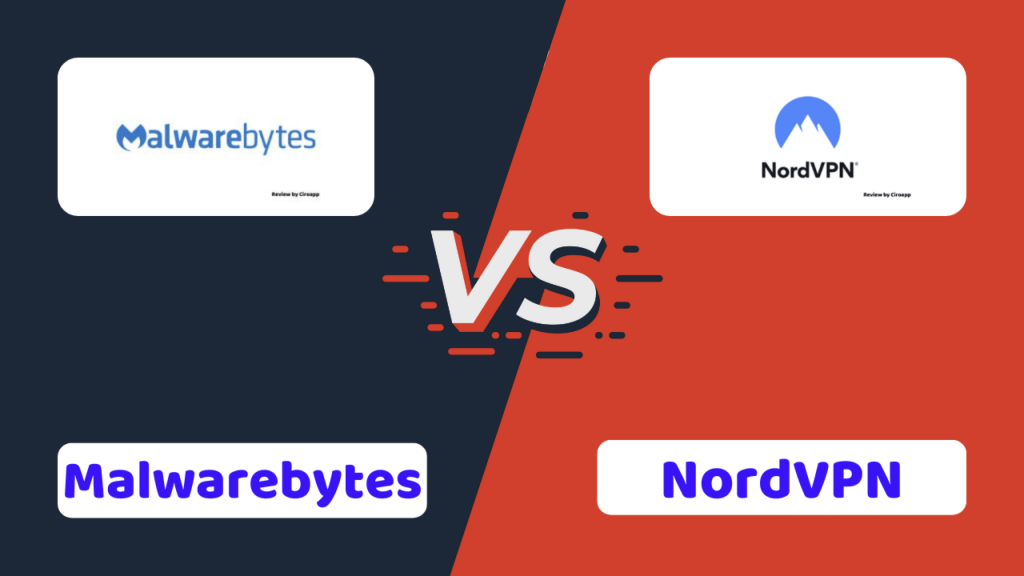
Unfortunately, the short answer is No when we talk about the best VPN options out there.
Malwarebytes VPN is not better than NordVPN in key areas like server network, speed, and privacy. While Malwarebytes offers basic security features like AES-256 encryption and a no-logs policy, its 470+ 10Gbps servers in 45+ locations are limited compared to NordVPN’s 6,000 servers in 61 countries. This impacts performance, especially with high latency and static IP addresses, which can compromise privacy and anonymity. Additionally, Malwarebytes is based in the U.S., part of the Five Eyes alliance, which could raise privacy concerns for some users.
On the other hand, NordVPN excels with its fast speeds, dynamic IPs, and advanced features like Double VPN and Obfuscated Servers, making it ideal for privacy-conscious users, gamers, and streamers. NordVPN’s 6 simultaneous connections, 30-day money-back guarantee, and flexible subscription plans make it a more versatile and reliable option overall. If you need robust performance and top-tier privacy, NordVPN is the better choice.
Pros and Cons of Malwarebytes VPN
Let’s summarize this Malwarebytes VPN review by a straightforward pros and cons comparison:
Pros
- AES-256 Encryption ensures strong security.
- No-logs policy keeps your online activity private.
- DNS leak protection ensures your browsing is always secure.
- Simple setup and easy-to-use interface.
- Good performance for everyday use (browsing, streaming, etc.).
Cons
- Limited server network with only 45+ countries.
- Lacks advanced features like a kill switch and split tunneling.
- Slower speeds on long-distance connections.
- Higher Monthly Pricing
- No dedicated streaming or gaming optimizations.
How to Use Malwarebytes VPN?
The beauty of Malwarebytes VPN is its simplicity. It’s designed for users who want security without any complicated setups. Let’s walk through how to get started:
Step 1: Sign Up and Download the App
Go to the official Malwarebytes website or your device’s app store to sign up for Malwarebytes VPN. Once you’ve purchased a subscription, download the app for your operating system (Windows, macOS, iOS, Android).
Step 2: Install the App
Follow the installation instructions. On Windows and macOS, the installation is straightforward and only takes a few minutes. For mobile devices, simply download the app from the App Store (iOS) or Google Play (Android), then follow the on-screen prompts.
Step 3: Login
Once installed, launch the app and log in with your Malwarebytes account. If you don’t already have one, you can create a new account directly in the app.
Step 4: Choose a Server Location
Malwarebytes will automatically recommend a server based on your location, but you can choose a different server if you want to appear as if you’re browsing from another country. Click on the “Connect” button to establish the VPN connection.
Once connected, your internet traffic will be encrypted, and your IP address will be masked. You can now browse the web securely and anonymously.
Pro Tip: Use the “Auto-Connect” feature if you’re on public Wi-Fi or an unsecured network. This ensures the VPN automatically activates, adding an extra layer of security without you needing to manually connect.
Malwarebytes VPN Performance Review
Performance is where Malwarebytes VPN shines for regular users, but may leave some advanced users wanting more. Here’s how it stacks up in key areas:
Speed Test Results
- Local Servers: On local servers (near your physical location), you’ll experience little to no speed loss. Browsing, streaming, and video conferencing should be smooth.
- International Servers: Speed drops are more noticeable when connecting to faraway servers. Expect around 20-40% slower speeds depending on the distance. This can be problematic for users who need high-speed connections for gaming or heavy downloading.
Streaming
Malwarebytes VPN works well with popular streaming services like Netflix, Hulu, and YouTube. However, it doesn’t have the extensive server network required to easily access international content on every platform. If you’re looking to access specific content available only in certain regions (say, UK Netflix from the US), you might run into restrictions with some services.
Gaming
While this VPN is sufficient for regular online gaming, it’s not optimized for gamers who need ultra-low latency or want to play on international servers. If you’re a competitive gamer, you might experience a slight delay when connecting to distant servers.
Malwarebytes VPN Prices
Malwarebytes VPN offers three plans with flexible pricing options for personal use:
- Standard Plan – $3.75/month (billed annually)
This plan includes malware protection, virus protection, ransomware protection, phishing protection, and ad blocking.
- Plus Plan – $5.00/month (billed annually)
It Includes everything in the Standard Plan plus a high-speed VPN, anonymous browsing, and the ability to choose your browsing location.
- Total Plan – $7.92/month (billed annually)
This plan not only includes all the features of the Plus Plan, plus $1 million in identity insurance and advanced social media monitoring.
All plans are guaranteed with a 60-day money-back guarantee and free customer support.
For users looking to bundle Malwarebytes’ antivirus and VPN, the Total Plan offers the most comprehensive protection at a competitive price.
While this is somewhat pricier than some competitors, you’re paying for Malwarebytes’ reputation for reliability and cybersecurity. For current Malwarebytes users who want an integrated security suite, this VPN could be a good value.
Conclusion: Should You Get Malwarebytes VPN?
In summary, Malwarebytes VPN is a solid choice for users who prioritize security and ease of use over advanced features. If you’re already a Malwarebytes user and want a simple, reliable VPN for browsing and light streaming, this is an excellent option. However, if you need a vast server network, specialized features, or ultra-fast speeds for activities like gaming or torrenting, there are other VPNs that offer more bang for your buck.
But, for the average user who just wants an easy-to-use, secure VPN without the bells and whistles, Malwarebytes VPN is certainly worth considering. It’s not the most feature-packed option out there, but it does the job with a nice balance of security, simplicity, and performance.