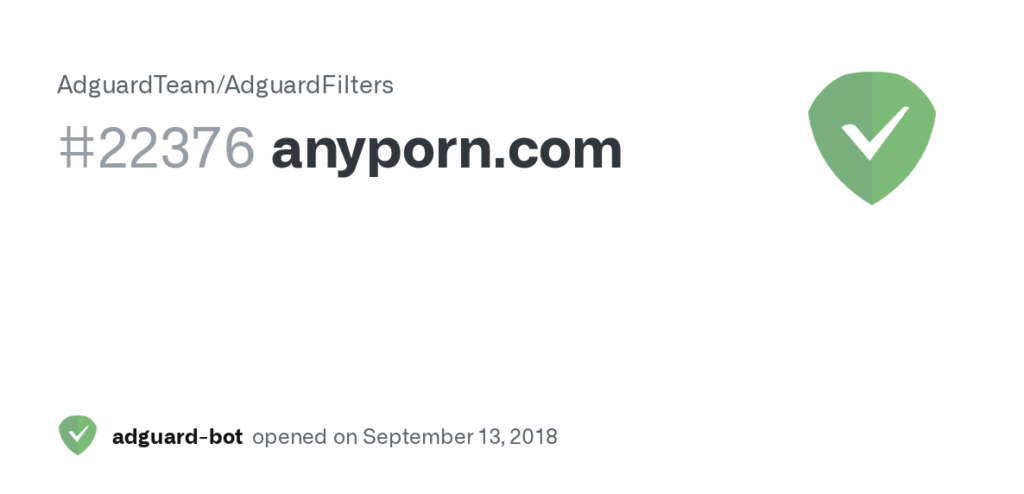School Wi-Fi can be a nightmare, especially when you’re trying to get a little inspiration for your art project or plan your next DIY room makeover on Pinterest. How to get Pinterest unblocked for school if you want to see the best home décor pins?
Is Pinterest blocked at school? Don’t worry, you’re not alone—and we’ve got the solution!
There are multiple ways to unblock Pinterest at school—without breaking the bank or getting caught. Our cybersecurity expert has tested 7 ways that you can get Pinterest unblocked at school with or without using a VPN app.
1. Unblock Pinterest Through a Proxy Site
Easy, quick, and no tech degree required.
If you’re looking for a super simple way to access Pinterest, proxy sites are your best friend. A proxy acts as a middleman, fetching Pinterest for you without your school’s Wi-Fi knowing.
How to Get Pinterest Unblocked for School with Proxy Site?
- Open your browser and visit a web proxy site like Hidester or KProxy.
- In the search bar, type “www.pinterest.com”.
- Hit the “Go” button and voilà, you’re browsing Pinterest through the proxy server. No school block can stop you now!
This method is fast and doesn’t require you to install anything. It’s a quick fix if you’re in a pinch.
2. Access Pinterest with Mobile Data Directly
When Wi-Fi is a no-go, mobile data comes to the rescue if you’ve got a phone in your hand.
If you’re sick of your school’s Wi-Fi blocking Pinterest (we get it), just turn off your Wi-Fi and switch to mobile data. Sometimes, the easiest solution is the most effective.
Steps to Access Pinterest via Mobile Data
- Turn off the school Wi-Fi on your phone.
- Enable mobile data (make sure you’re not going to blow through your data cap!).
- Open the Pinterest app or go to www.pinterest.com on your mobile browser.
- Enjoy browsing Pinterest without restrictions, and without the school’s interference.
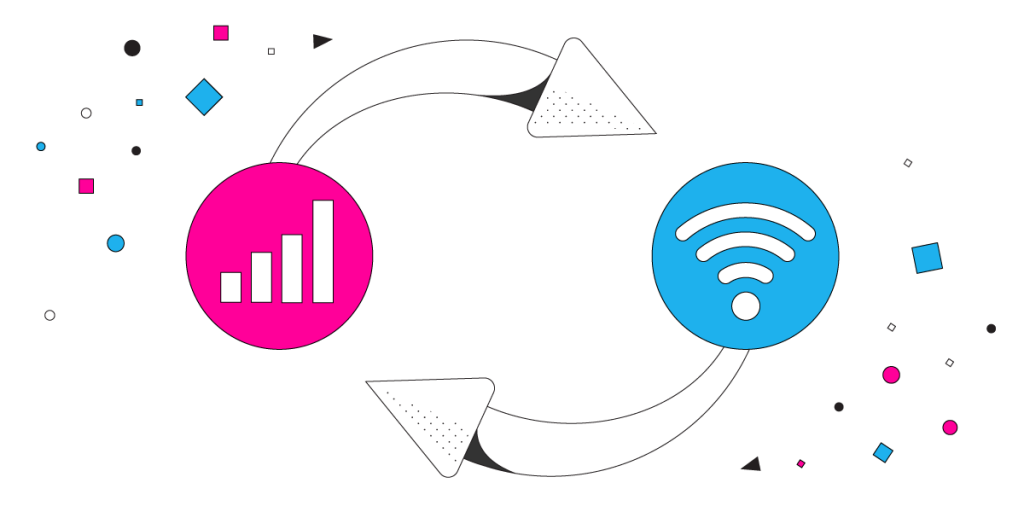
3. Access Pinterest Unblocked for School with Browser Extensions
Believe it or not, extensions equal to power at your fingertips. Some browser extensions out there are just born to bypass restrictions as a powerful proxy unblocker (similar function to VPN).
- Open your browser and go to the extension store (Chrome Web Store or Firefox Add-ons).
- Search for extensions like Hola or ZenMate.
- Install the extension with a click of a button.
- Once the extension is activated, choose a server location where Pinterest is not blocked (you can pick anywhere in the world).
It’s that easy. A couple of clicks and you’re on your way to all the boards you’ve been dying to explore.
4. Use a Different Browser to Visit Pinterest
When you are blocked from accessing Pinterest at school, sometimes, it’s all about trying a new browser before you make it on Shcool network.
For instance, If Chrome is blocking Pinterest, try a different browser. Some websites are blocked on specific browsers, and a simple switch could give you the access you need.
- If you usually use Chrome, try Firefox, Opera, or Microsoft Edge.
- Open the new browser.
- Go to pinterest.com and see if it’s accessible.
This method works best if your school block is browser-specific. Worth a try if you don’t feel like fiddling with settings!
5. Google Translate to Unblock Pinterest for School
Google Translate is not just for translating Spanish homework. It has been used by many students to unblock many restricted websites and platforms using its redirection feature.
- Go to Google Translate.
- In the left text box, type “pinterest.com”.
- Select any language (e.g., Spanish) as the source language.
- Select “English” as the target language.
- Click on the translated link that appears in the right text box.
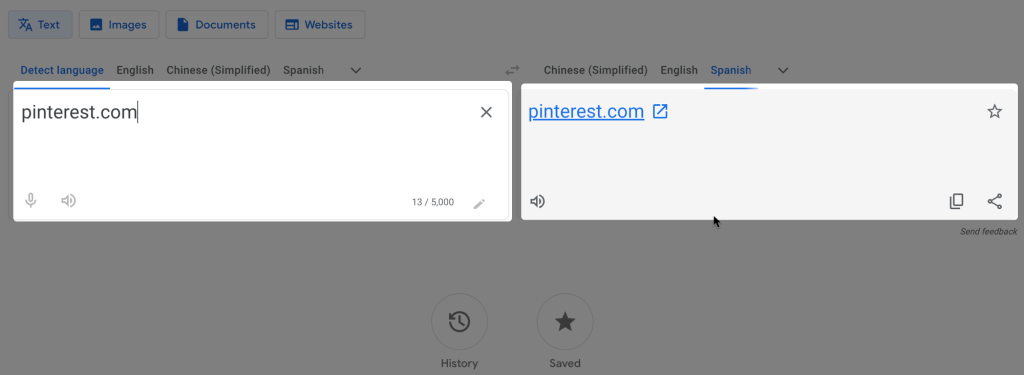
Pinterest should open in your browser via Google Translate, bypassing school filters. It’s quirky, it’s creative, and it works like a charm to get Pinterest unblocked for school. Plus, who knew Google Translate was so handy?
6. Unblock Pinterest by Regional Websites
The world is full of options—try going global. Some genius out there just takes advantage of Pinterest’s regional versions to escape from being blocked by their school administrators. So if the main Pinterest site is blocked at your school, try to access a regional subdomain.
- Instead of pinterest.com, try accessing regional versions like:
- pinterest.ph
- pinterest.ie
- pinterest.fr
- pinterest.com.au
- pinterest.nl
- pinterest.de
- pinterest.ca
- pinterest.pt
- pinterest.mx
- pinterest.uk
- pinterest.es
- pinterest.it
- If you are not reading the language of PInterest in a specific country, especially those non-English speaking places, simply use Google Translate on the page for a better experience.

These sites may bypass the block and give you access to Pinterest content. It’s like traveling the world from your school desk—who knew international browsing could be this simple?
7. Get Pinterest Unblocked for School with VPN
A VPN is one of the most reliable ways to access blocked content, and it also provides an added layer of security while browsing.
- Download and install the best VPN for your device (check the table below for recommendations).
- Open the VPN app and connect to a server in a location where Pinterest isn’t blocked.
- Open Pinterest in your browser or app, and enjoy unrestricted access.
What to Consider for Best Pinterest VPN
When choosing a VPN to unblock Pinterest from school, it’s important to consider several key factors to ensure you get a reliable, fast, and secure connection. Here’s what you should focus on:
1. Speed: It’s crucial because you don’t want to wait forever for images and videos to load on Pinterest. So top Pinterest VPN should have high-speed servers, unlimited bandwidth, optimized for streaming and browsing.
2. Stability and Reliability: A stable connection ensures that you can browse Pinterest without frequent disconnections or interruptions.
3. Ease of Use: As a student, you need a VPN that is straightforward to set up and use without needing advanced technical knowledge.
4. Security and Privacy: Even if your primary goal is to get Pinterest unblock for school, you should still protect your online privacy and security.
5. Cost and Free Trials: As a student, budget is likely a major concern. Finding an affordable VPN that still offers great service is key.
6. Bypassing School Restrictions: Some schools use advanced detection methods to block VPN traffic, so choose a VPN that offers obfuscation or stealth mode to disguise your VPN traffic. Also look for VPNs that offer protocols known to bypass school firewalls, like OpenVPN or IKEv2.
Conclusion
There you have it: a whole bunch of ways to unblock Pinterest at school, with or without a VPN. From using a proxy site to accessing Pinterest via your phone’s mobile data, there’s a solution for everyone. Whether you want to keep it simple with Google Translate or go all-out with a VPN for extra security, the options are endless. So, go ahead—get back to pinning all those creative ideas and inspiring images!
You can use a combination of methods, depending on what works best for you. Try mobile data for quick browsing, or a VPN when you need a more secure connection. You got this!
Just remember, always use these methods responsibly, and respect your school’s policies!