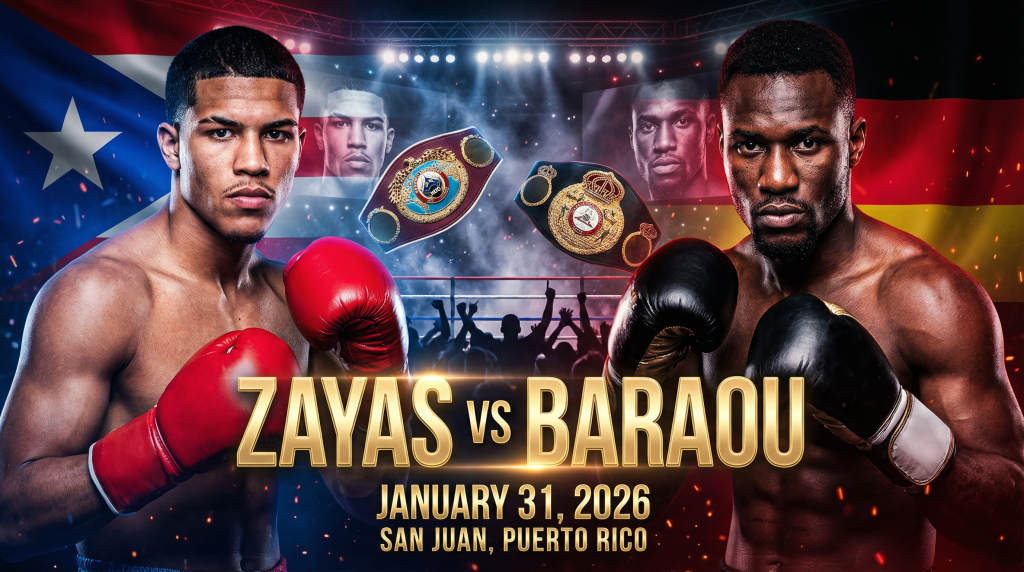AdGuard VPN Overview
If you’ve been using the AdGuard ad blocker for a while, you’re already familiar with the company’s commitment to privacy and online security. AdGuard VPN extends that same philosophy into the world of VPNs. The goal? Protect your online activities, bypass censorship, and block ads—not just in your browser, but across all your apps.
Now, I’ve been using it for a few weeks, and here’s the lowdown: AdGuard VPN is no-frills, straightforward, and does its job well. Let’s see what makes it tick and whether it’s worth your time.
Alright, let’s talk about AdGuard VPN. Now, I’ve tried my fair share of VPNs over the years, and I’ll be honest, I didn’t expect to be this impressed by a relatively new player. AdGuard, known for its popular ad-blocking tool, has decided to throw its hat in the VPN ring—and I have to say, I’m pleasantly surprised. But, does it live up to the expectations? Is it as good as its ad-blocking counterpart? Let’s dive in with this AdGuard VPN review.
AdGuard VPN Review: Key Features
Pros 👍:
- Ad-blocking feature built-in—no more annoying ads, trackers, or pop-ups!
- AES-256 encryption for top-notch security
- No-logs policy means your browsing activity stays private
- WireGuard support for fast, smooth browsing
- Affordable pricing compared to some other VPNs
- User-friendly interface and easy to set up
- Wide compatibility for Windows, macOS, Android, iOS, Linux, routers, and most browser extensions.
- Free VPN version offers 3 GB traffic monthly.
- Up to 10 device connection
Cons: 👎
- Limited server network—only around 30+ countries, which is far fewer than some of the bigger names like NordVPN
- Based in Russia, which might raise concerns for those wary of government surveillance laws
- Lacks some advanced features found in top-tier VPNs (like Double VPN or obfuscated servers)
- Free plan is with only a few servers and no extra features.
1. Solid Security Protocols
Here’s the thing: when I’m testing out a VPN, security is always my number one concern. I need to know that my data is safe, especially when I’m browsing on public Wi-Fi or accessing sensitive information. AdGuard VPN uses AES-256 encryption, which is pretty much the gold standard when it comes to protecting your data.
Plus, they support OpenVPN and WireGuard protocols. I’ve used WireGuard a lot in recent months, and I’ll say this—it’s fast. You barely notice the speed drop compared to regular internet speeds. So, if you’re like me and don’t want to deal with sluggish browsing, WireGuard is your friend.
2. No Logs Policy
Now, I know some people worry about VPNs storing their browsing activity. It’s a valid concern. But AdGuard VPN has a no-logs policy like most best VPNs—meaning they don’t track what you do online. I’ve looked into their privacy policy, and while they do collect some anonymous data (like which server you connect to), it’s nothing that ties back to you. So, if privacy is a concern for you to look up AdGuard VPN review, this is a major plus in my book.
3. AdGuard VPN Review: Speed and Performance
I’ll be honest—I wasn’t expecting amazing speeds from a lesser-known VPN. But I’ve been pleasantly surprised by AdGuard VPN. When I switched over to WireGuard, browsing was fast, streaming didn’t buffer, and I could easily watch Netflix and YouTube without issues. Of course, if you’re using OpenVPN, speeds drop a little, but I never found it too frustrating.
For me, it’s all about that WireGuard connection—smooth, quick, and reliable. And honestly, I didn’t experience any of the major slowdowns I’ve had with other VPNs in the past.
4. Global Server Locations
Now, I’ll be real with you: AdGuard doesn’t have the biggest server network. With around 30+ countries to choose from, it’s pretty limited compared to the likes of NordVPN or ExpressVPN, who have servers in nearly every corner of the globe. That said, for what I use a VPN for—unblocking regional content and keeping my browsing private—it’s been more than enough.
For instance, I was able to stream U.S. Netflix while in Asia without a hitch. Sure, I would love more locations, but for most users, 30+ countries is going to be just fine.
5. Ad Blocking (A Bonus for AdGuard Fans)

This feature is actually awesome. If you’re already using AdGuard’s ad-blocker, you’ll feel right at home with their VPN. The ad-blocking feature is built into the VPN itself, which means no more annoying ads, trackers, or pop-ups—not just in your browser, but across all your apps.
As someone who’s constantly bombarded by ads when using free apps, this is a game-changer. It’s a small but significant touch that I really appreciate.
6. AdGuard VPN Review on Cross-Platform Support
AdGuard VPN is available for Windows, macOS, Android, iOS, browser extensions, routers, and Linux. I’ve used it across all my devices, and I can confidently say it works well on all platforms. The interface is super clean and intuitive, which is a big plus for anyone who’s not too tech-savvy. No complicated setup here—just download, sign up, and you’re good to go.
How to Use AdGuard VPN?
I know some VPNs can be a bit of a headache to set up, but I can assure you AdGuard VPN is easy. Here’s how to get started:
Step 1: Download and Install
Head over to the AdGuard VPN website and download the app for your platform (whether it’s Windows, macOS, Android, or iOS). It’s a simple process—nothing complicated.
Step 2: Create an Account
After installing the app, you’ll need to create an account. Just input your email and a password. It’s quick, and you won’t need to jump through any hoops.
Step 3: Pick a Server
The app will automatically connect you to the best server based on your location, but if you prefer, you can manually choose a server in a specific country. Just click on the server dropdown and pick where you want to connect.
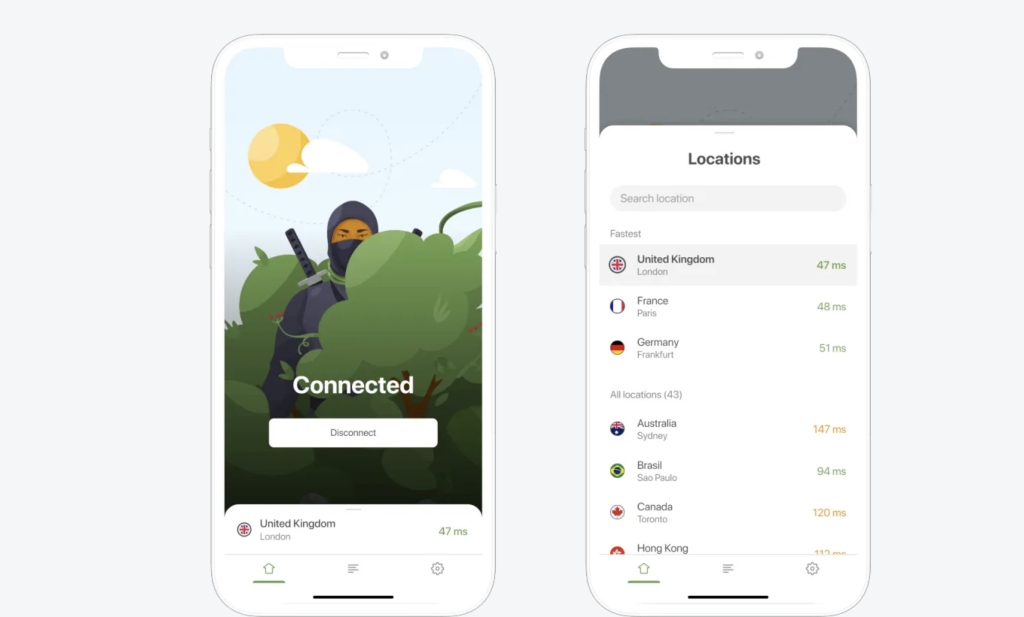
Step 4: Turn It On
Once you’ve selected a server, hit the big power button to connect. Simple as that. You can toggle between WireGuard and OpenVPN in the settings if you want to optimize for speed or security.
Step 5: Enjoy Private Browsing
That’s it. You’re now securely connected to the internet, ad-free, and private.
AdGuard VPN Review: Is it Safe to Use?
In my opinion, yes, AdGuard VPN is safe to use. The encryption is solid, and they have a clear no-logs policy, so your online activity is kept private.
The one thing to keep in mind is that AdGuard is based in Russia, which may raise concerns about data retention laws. That said, they don’t log your activity, and I haven’t had any major security concerns. But if you’re someone who’s particularly wary about Russia’s privacy laws, you might want to do some extra research before diving in.
Is AdGuard a Russian Company?
Yes, AdGuard is based in Russia. This is something to consider, especially with Russia’s data laws, but it doesn’t seem to affect the service much. They’ve made it clear that they don’t keep logs of your personal data, especially thoes looking for the best Russia VPN, which puts my mind at ease. Still, if you’re really concerned about the jurisdiction, this might not be the VPN for you.
Is AdGuard VPN Better Than NordVPN?
Now, I love NordVPN, and I’ve used it for years, so this is a tough comparison. But here’s how I see it:
- Security: Both VPNs use AES-256 encryption, but NordVPN offers extra features like Double VPN and CyberSec. If you want more advanced options, NordVPN takes the cake.
- Speed: With WireGuard, AdGuard VPN is fast, but NordVPN’s NordLynx protocol is even faster. Still, AdGuard is quick enough for most needs.
- Server Locations: NordVPN has a huge server network (about 5,400 servers in 90+ countries), while AdGuard is more modest with just 30+ countries. For global coverage, NordVPN is the winner.
So, it really comes down to what you’re after. If you want something with more advanced features and a huge server network, NordVPN is the winner. But if you want a simple, reliable VPN with the added bonus of ad-blocking, AdGuard VPN is a great choice.
Is AdGuard Trustworthy?
Yes, AdGuard VPN is trustworthy. They have a transparent privacy policy, and they don’t store logs of your personal activities. Plus, their ad-blocking feature is top-notch, which adds an extra layer of privacy and security.
Of course, the fact that AdGuard is based in Russia might concern some people, but overall, their commitment to user privacy seems solid.
Final Thoughts: Should You Use AdGuard VPN?
So, after using AdGuard VPN for a while, here’s my conclusion of this AdGuard VPN review: If you’re looking for a simple, reliable VPN with a built-in ad-blocker, this is definitely worth considering. It’s not the most feature-packed VPN out there, and it doesn’t have the biggest server network, but it gets the job done for most users. I love the fact that you can browse and stream without dealing with annoying ads or pop-ups, and I appreciate the no-logs policy and solid security.
However, if you need more advanced features (like dedicated streaming servers or obfuscated servers for extra privacy), you might want to look elsewhere—NordVPN or ExpressVPN would be better suited to those needs. But if you’re after a no-fuss VPN that keeps your browsing private, fast, and ad-free, AdGuard VPN is a solid choice.
Would I Recommend It?
For most everyday users, yes, I would recommend it. It’s affordable, easy to use, and gives you great privacy and security. Plus, if you’re already a fan of AdGuard’s ad blocker, you’ll definitely appreciate the extra layer of protection here.
But if you’re looking for something with more bells and whistles or need worldwide server access, you might want to explore other options.