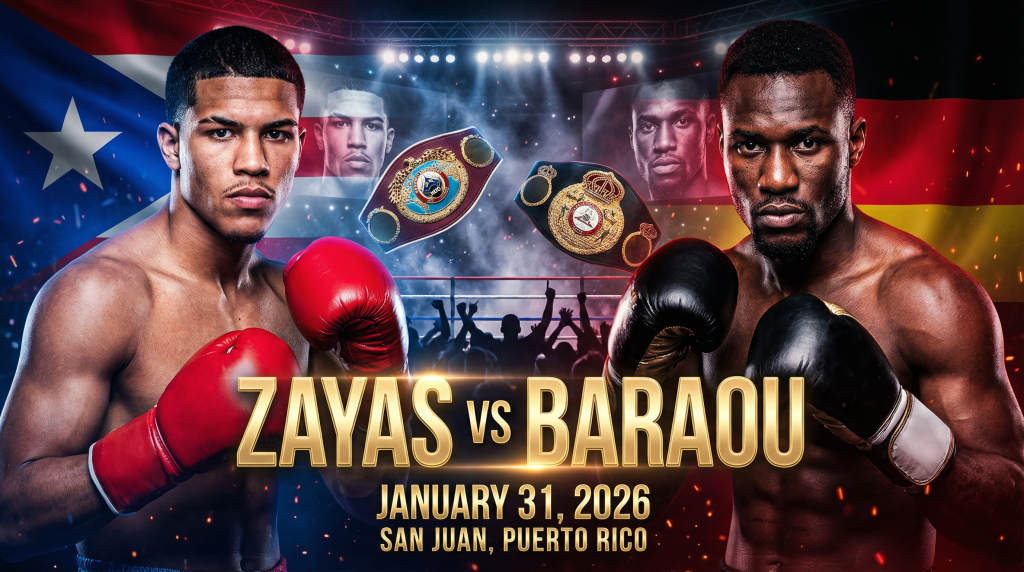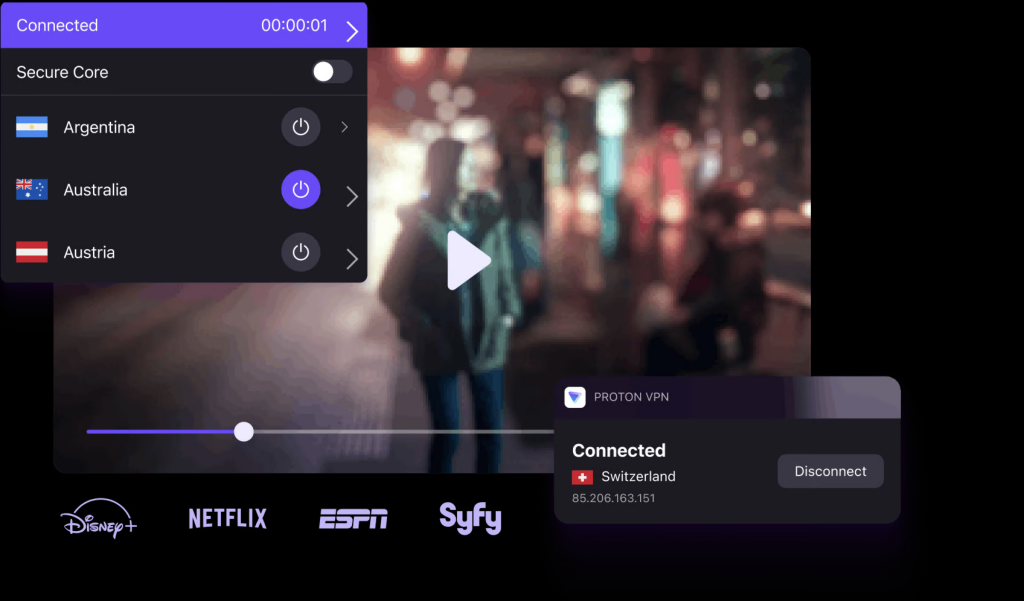WyvernChat is an online platform that lets you interact with AI characters and create your own conversations. It encourages creativity and open discussion while maintaining clear rules to keep the space safe and respectful. You can enjoy the freedom to explore ideas and stories while staying in control of your personal information.

Protecting your privacy on WyvernChat starts with understanding how your data is handled. The service collects only anonymized data to improve performance and security, not to track your identity. You can further protect yourself by managing what you share, tagging sensitive content properly, and reviewing privacy settings regularly.
Key Takeaways
- WyvernChat allows creative and interactive AI conversations.
- The platform collects only anonymized data to protect user privacy.
- You can safeguard your information by controlling what you share and adjusting privacy settings.
WyvernChat and Its Core Features

WyvernChat is a web-based AI chat platform that lets you create and interact with digital characters powered by language models. It combines tools for conversation, storytelling, and customization, giving you control over how characters behave and how your sessions are organized.
What is WyvernChat?
WyvernChat is both a chat platform and a creative hub. You use it to talk with AI characters, also called character cards, which respond in real time using advanced language models (LLMs).
You can create your own characters or interact with public ones shared by other users. Each character has a defined personality, style, and background that guide its responses.
Your conversations can persist across sessions, meaning you can return later and continue where you left off. This makes WyvernChat useful for ongoing stories, roleplay, or personal projects.
The interface includes several panels:
- Left Sidebar – select characters, sessions, or groups.
- Main Chat Area – view and send messages.
- Right Sidebar – change settings, behavior, and layout.
Together, these tools help you manage your chats and customize how you interact with the platform.
How WyvernChat Works: AI Characters, Models, and Lorebooks
Each conversation runs on an AI model that powers the character’s dialogue. You can choose different models depending on how creative, precise, or fast you want the responses to be.
AI characters use structured data that define their traits, tone, and background. This data helps the model stay consistent with the character’s personality.
You can also link Lorebooks, which store information about the world, story, or context of your chat. Lorebooks act as reference files that the AI reads to maintain continuity and accuracy.
Settings let you adjust model parameters such as temperature or response length to fine-tune how the AI behaves. These options give you more control over the experience without needing technical knowledge.
Community Interaction: Group Chats, Tags, and Content Creation
WyvernChat includes features that support community use and creative collaboration. Group Chats let multiple AI characters—and sometimes other users—interact in the same session. You can control which character speaks next and adjust the turn order.
The platform also supports tags to organize and discover content. Tags help you find characters, stories, or themes that match your interests.
You can publish your own characters or sessions to share with others on the site or through social media. Public creations are reviewed to ensure they follow community standards.
These tools encourage open interaction while still giving you privacy and control over what you share.
Privacy Risks and Protection Strategies on WyvernChat

WyvernChat collects limited anonymized data to improve performance and stability. You can reduce privacy risks by understanding how information is handled, ensuring secure connections, and using tools that protect your devices and data from scams or malware.
Personal Information and Data Collection Practices
WyvernChat states that it collects only anonymized data needed to fix errors and improve functionality. This means your personal information, such as your name or contact details, is not stored or sold.
Even so, you should avoid sharing private details in messages or character content. Information you post publicly can still be viewed or copied by others.
You can request access to or deletion of any personal data the platform may hold. Keep in mind that anonymized data may still reveal patterns about your activity if combined with other data sources.
| Data Type | Collected | Purpose |
|---|---|---|
| Error logs | Yes | Fix technical issues |
| Personal identifiers | No | — |
| Usage statistics | Yes | Improve performance |
Review WyvernChat’s privacy policy regularly to stay informed about updates that could affect your data.
Security Measures: SSL Certificates and Google Trust Services
WyvernChat uses SSL certificates to encrypt data between your browser and its servers. This prevents outsiders from reading messages or login details during transmission.
You can confirm a secure connection by checking for the padlock icon in your browser’s address bar. The certificate is verified through Google Trust Services, which ensures the site’s identity and encryption standards meet modern security requirements.
SSL encryption protects your session from interception, but it does not secure content you share publicly. Always log out after use, especially on shared devices, to prevent unauthorized access.
If your browser warns of an invalid certificate, do not continue to the site until the issue is resolved.
Avoid Online Scams
Online scams often target users through fake login pages, phishing messages, or suspicious links. Scammers may impersonate WyvernChat support or claim to offer rewards or premium features.
Always verify the website address before entering your credentials. The correct domain should begin with https://wyvern.chat/ and display a valid SSL certificate.
Be cautious of messages asking for payment or personal data. WyvernChat’s official team will not request passwords or direct payments outside its secure site.
Use a scam detector or browser security extension to identify risky links. If you suspect a scam, report it to the platform and change your password immediately.
Best Practices for Privacy: Cookies, Antivirus, and Scam Detectors
Cookies help WyvernChat remember your settings and improve performance, but they can also track browsing behavior. You can limit tracking by adjusting your browser’s cookie preferences or clearing them regularly.
Install reputable antivirus software to detect malware that could steal saved passwords or chat logs. Keep your antivirus definitions updated to block new threats.
A scam detector or anti-phishing tool can warn you about fake websites or downloads. Combine these tools with careful browsing habits to strengthen your privacy.
Avoid saving login details on public computers and clear your browser memory after each session. These small steps help protect your data from being accessed by others.
Frequently Asked Questions
Protecting your privacy on WyvernChat depends on how you manage your account, use the platform’s settings, and handle your messages. You can reduce risks by following security best practices, enabling privacy tools, and responding quickly to any signs of compromise.
How can I ensure my personal data remains secure when using WyvernChat?
Use a strong, unique password and enable two-factor authentication if available. Avoid sharing personal details like your full name, address, or financial information in chats.
WyvernChat collects only anonymized data to improve performance, so keep your account information minimal and up to date.
What steps can I take to maintain privacy while messaging on WyrynChat?
Keep your conversations within the platform and avoid clicking unknown links or sharing sensitive files.
If you create or view mature content, tag it properly so it stays within the intended audience. This helps maintain a safe and respectful environment for everyone.
Are there any specific privacy settings in WyvernChat that I should be aware of?
Review your account’s privacy options regularly. You can control who sees your public characters and what content appears in Explore.
Mark mature or sensitive content with the correct tags to prevent unwanted exposure and help others filter what they see.
What are the best practices for creating a secure account on WyvernChat?
Register using a valid email that you control and avoid reusing passwords from other sites.
Do not share your login details with anyone, and log out after using shared devices. Following these steps helps prevent unauthorized access.
Can messages on WyvernChat be encrypted for additional security?
WyvernChat uses secure connections to protect data in transit. While end-to-end encryption is not publicly detailed, the platform’s privacy policy states that no identifiable user data is sold or shared.
You can further protect your privacy by keeping sensitive information out of messages.
What should I do if I suspect my privacy has been compromised on WyvernChat?
Change your password immediately and review your account activity for unusual behavior.
Report any suspicious content or unauthorized access to WyvernChat’s support team. They can investigate and help secure your account.