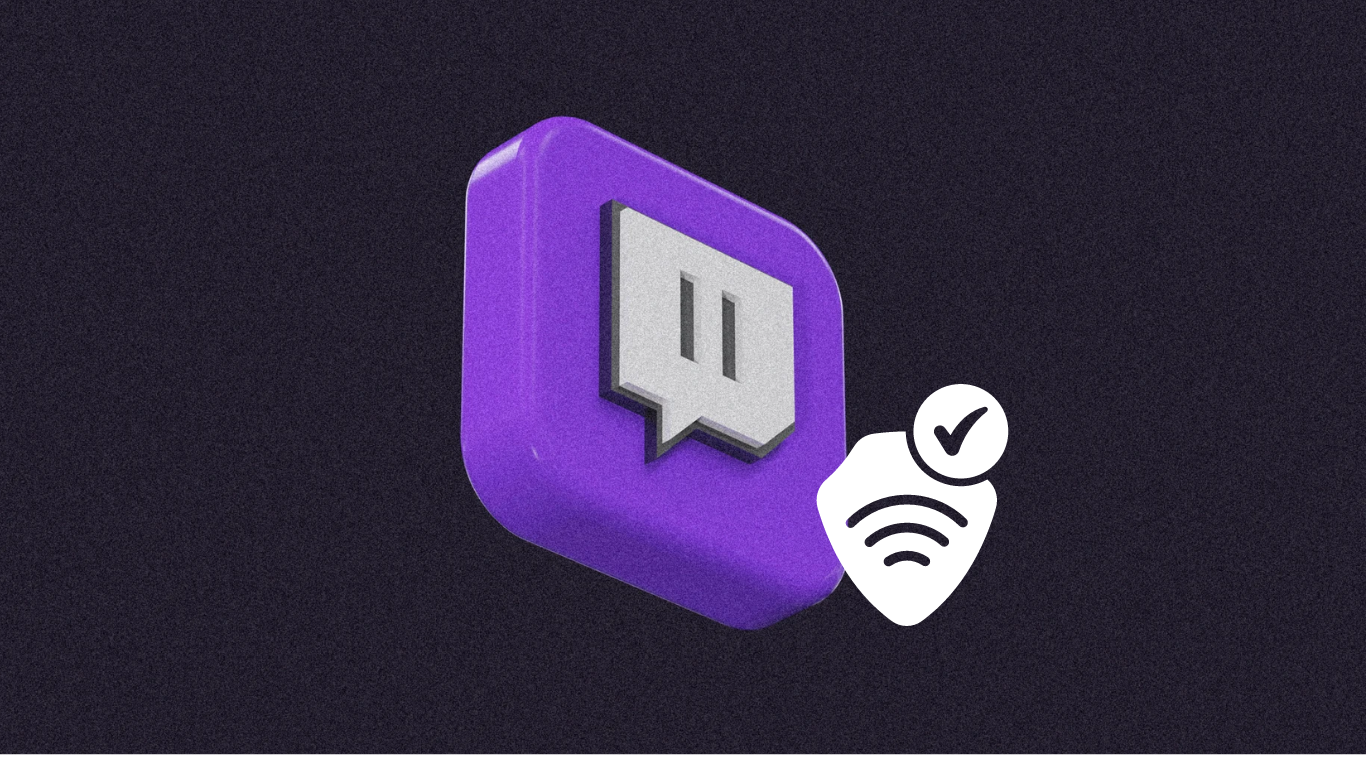Fed up with buffering and lag ruining your Twitch streams? Or perhaps you’re concerned about privacy and censorship affecting your online content, especially when you discuss some political news and commentary? A reliable Twitch VPN can be your secret weapon for unlocking a world of benefits and bypassing some restrictions in these cases.
In this article, our experts reviewed and compared 20 Twitch VPNs that offer exceptional performance, user-friendly interfaces, and a range of features tailored to streamers. We’ll explore key factors like speed, server networks, security protocols, pricing, and best discounts of these VPNs to help you choose the VPN that’s the perfect fit for your streaming needs.
So, let’s get started and discover the best Twitch VPN for your next Twitch streaming.
Quick Overview: 20 Best Twitch VPNs
| VPN | Reviews | Best Price | Servers | Latency | No-Logs | Gaming | Netflix | Hulu |
|---|---|---|---|---|---|---|---|---|
| PIA VPN | ⭐⭐⭐⭐⭐ | $2.19/mo | 35,000+ in 120 locations | 14 ms | ✔ | ✔ | ✔ | ✔ |
| CyberGhost | ⭐⭐⭐⭐⭐ | $2.19/mo | 8,900+ in 88 locations | 19 ms | ✔ | ✔ | ✔ | ✔ |
| ExpressVPN | ⭐⭐⭐⭐⭐ | $6.67/mo | 3,000+ in 94 countries | 22 ms | ✔ | ✔ | ✔ | ✔ |
| NordVPN | ⭐⭐⭐⭐⭐ | $4.43/mo | 6,000+ in 111 countries | 36 ms | ✔ | ✔ | ✔ | ✔ |
| Surfshark | ⭐⭐⭐⭐ | $2.59/mo | 3,200+ in 100 countries | 59 ms | ✔ | ✔ | ✔ | ✔ |
| Hide.me | ⭐⭐⭐⭐ | $2.88/mo | Servers in 91 countries | 22 ms | ✔ | ✔ | ✔ | ✔ |
| Mullvad | ⭐⭐⭐⭐ | $5.59/mo | 684 servers in 44 countries | 86 ms | ✔ | ✔ | ✔ | — |
| PrivateVPN | ⭐⭐⭐ | $2.00/mo | 200 locations in 63 countries | 75 ms | ✔ | ✔ | ✔ | ✔ |
| OVPN | ⭐⭐⭐ | $4.22/mo | 32 locations | 29 ms | ✔ | ✔ | — | — |
| Windscribe | ⭐⭐⭐ | $5.75/mo | Servers in 69 countries | 64 ms | ✔ | ✔ | ✔ | — |
| IPVanish | ⭐⭐⭐ | $2.19/mo | 2,400+ in 90+ locations | 64 ms | ✔ | ✔ | — | — |
| ProtonVPN | ⭐⭐⭐ | $4.49/mo | 6,921+ in 112 countries | 68 ms | ✔ | ✔ | ✔ | — |
| Ivacy | ⭐⭐⭐ | $2.14/mo | 6,500+ in 100+ locations | 46 ms | ✔ | ✔ | ✔ | ✔ |
| HMA | ⭐⭐⭐ | $2.99/mo | 1,100+ in 290+ locations | 39 ms | ✔ | ✔ | ✔ | — |
| VyprVPN | ⭐⭐⭐ | $3.00/mo | Servers in 70 locations | 28 ms | ✔ | ✔ | — | — |
| AirVPN | ⭐⭐⭐ | €2.75/mo | 240+ servers in 21 locations | 82 ms | ✔ | ✔ | — | — |
| TorGuard | ⭐⭐⭐ | $5.83/mo | 3,000 servers in 50 countries | 102 ms | ✔ | ✔ | — | — |
| IVPN | ⭐⭐ | $10/mo | 77 servers in 44 cities | 34 ms | ✔ | ✔ | — | — |
| TunnelBear | ⭐⭐ | $3.33/mo | 5,000 servers in 45+ countries | 66 ms | — | — | — | — |
FAQs about Twitch
Twitch, a subsidiary of Amazon, has rapidly evolved from a niche platform for live video game streaming into a versatile hub for a variety of content. Here are some frequently asked questions about using Twitch.
Initially known for hosting esports tournaments and casual gameplay broadcasts, Twitch has expanded its reach to encompass a broad spectrum of topics, including creative arts, educational content, and as it recently was described: No longer just a place to watch your favorite steamer play League of Legends for 10 hours, Twitch is the latest social media platform joining the likes of X and TikTok as a destination for young voters seeking political news and commentary.
Twitch’s popularity surged with the rise of esports and the growing trend of watching others play video games. The platform’s interactive features, such as chat rooms and emotes, fostered a strong sense of community among viewers and streamers. As Twitch’s user base expanded, so did the diversity of content offered.
While gaming remains a cornerstone of Twitch, the platform has embraced a broader range of topics. Creative streamers showcase their artistic talents, educators share knowledge on various subjects, and political commentators discuss current events. This diversification has attracted a wider audience and positioned Twitch as a go-to destination for entertainment, education, political hub, and social interaction.
Twitch is generally not recommended for children under 13. While it can be a great platform for older teens and adults to connect with friends, play games, and watch their favorite streamers, it’s important to consider the potential risks and content that may not be suitable for younger children.
Here are some reasons why Twitch might not be appropriate for a 12-year-old:
1. Mature Content: Many Twitch streams contain mature themes, language, and content that may not be suitable for younger children.
2. Online Predators: There is a risk of encountering online predators who may target young users.
3. Cyberbullying: Children can be exposed to cyberbullying and harassment in the Twitch chat.
If you’re considering allowing your 12-year-old to use Twitch, it’s important to have open conversations about using VPN to protect their online safety and privacy, the potential risks, and the importance of setting boundaries. You may also want to consider using parental controls or monitoring their activity on the platform.
You can create a Twitch account for free using your email address or linking your existing social media accounts, just like you register on any other social media platforms.
To stream on Twitch, you’ll need a compatible streaming software (like OBS or Streamlabs OBS) and a good internet connection (using one of the best Twitch VPNs to boost your streaming speed if necessary). You’ll also need to meet Twitch’s partner requirements to monetize your streams.
Twitch Bits are a virtual currency that viewers can use to cheer and support their favorite streamers.
Twitch Prime is a subscription service that offers exclusive benefits for Twitch users, including ad-free viewing, free games, and a Twitch channel subscription.
Twitch Clips allow viewers to capture and share short clips of their favorite moments from streams.
Twitch Chat is a live chat feature that allows viewers to interact with streamers and other viewers in real time.
Twitch Emotes are custom emoticons that can be used in chat to express emotions or ideas.
A Twitch Raid is when a large group of viewers from one channel simultaneously join another channel, often as a form of support or promotion.
A Twitch Sub is a monthly subscription to a channel that provides benefits to both the viewer and the streamer, such as ad-free viewing, exclusive emotes, and access to subscriber-only chat.