Vpns free for Firestick that are really free and don’t require cards to use
byu/Traumasauce4 inAddons4Kodi
The Amazon Firestick is a powerful tool for accessing a vast array of content, especially those who are interested in soccer matches all over the world. However, many popular streaming services restrict certain shows and movies based on your location. The solution is using a VPN for Firestick which will not only allow you to unblock geo-restricted content but also enhance your online privacy and security. With the right VPN, you can effortlessly access international libraries, enjoy your favorite shows from anywhere, and explore a world of entertainment without limitations. Many people are seeking a free VPN for Firestick, however, most of them either are not completely free or have privacy concerns.
Therefore, our experts gather existing Free VPNs in the market and make detailed comparisons, especially their performance on Amazon Fire TV Stick.
Let’s see our results so that you can choose the best VPN for Firestick!
Overview: 5 Completely Free VPN for Firestick
| Value | ProtonVPN | Windscribe | Hide.me | Betternet | Hotspot Shield |
|---|---|---|---|---|---|
| VPN Logo |  |
 |
 |
 |
 |
| Product Details |
Package Size: 75.8MB Fire OS: Fire OS 7+ Last update: January 31, 2022 Other Android TV: Available |
Package Size: 80.8 – 82.4MB Fire OS: Fire OS 5+ Last update: October 31, 2017 Other Android TV: Available |
Package Size: 60.6MB Fire OS: Fire OS 7+ Last update: January 3, 2019 Other Android TV: Available |
Package Size: 11.9MB Fire OS: Fire OS 7+ Last update: January 3, 2019 Other Android TV: Unclear |
Package Size: 53.1MB Fire OS: Fire OS 5+ Last update: November 12, 2019 Other Android TV: Available |
| Limitations |
Data: Unlimited Speed: Unlimited Device: 1 |
Data: 10 GB Speed: Unlimited Device: Unlimited |
Data: Unlimited Speed: Restricted Device: 1 |
Data: Unlimited Speed: Restricted Device: 5 |
Data: Unlimited Speed: Limited Device: 1 |
| Features | No Ads No Log Policy |
No Ads No Log Policy |
No Ads No Log Policy |
No Log Policy | No Log Policy |
| Servers | servers in 11 countries | servers in 10 countries | servers in 8 locations | servers in 5 locations | servers in 1 countries |
| Required Info | Email Address: Yes | Email Address: Yes. Or else 2 GB limits | N/A | N/A |
Email Address: Yes Credit card: Yes |
How to Install a Free VPN on Firestick?
Since we have compared those free VPN for Firestick in details, now it’s time to get it viral on your devices. However, depending on the VPN providers marketing strategies and tech details, the way of installing a free VPN for Amazon Fire TV might be different. Basically, you can have it on your Fire TV or Fire Stick in the following two ways.
Method 1: Download from the Amazon Appstore
The simplest way to install a free VPN is by searching for the VPN app directly in the Amazon Appstore. Here we take Proton Free VPN as an example to download and install.
- Navigate to the Appstore on your Firestick.
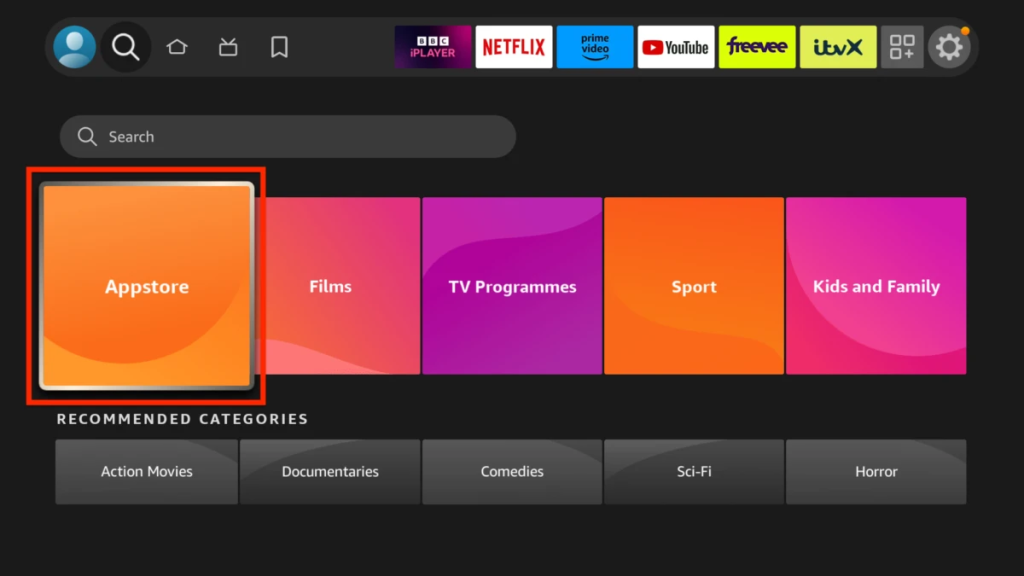
- Search for your chosen VPN.
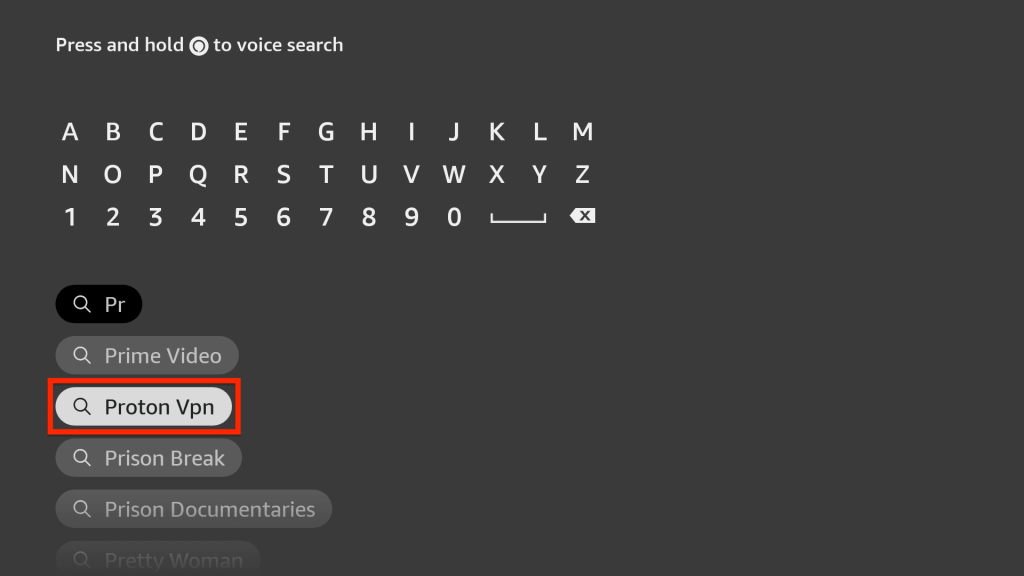
- Click “Download” icon and follow the prompts to go further with installation and setup.

Method 2: Sideload the VPN App
If your preferred VPN isn’t available in the Appstore due to availability or restrictions, you can sideload it, meaning you can install the applications on your FireStick or other device through unofficial ways rather than using the device’s official app store. This method is commonly used when an app isn’t available in the official app store or when you want to install custom software.
- Enable Developer Options: Go to Settings > My Fire TV > Developer Options, and enable the option “Apps from Unknown Sources.”
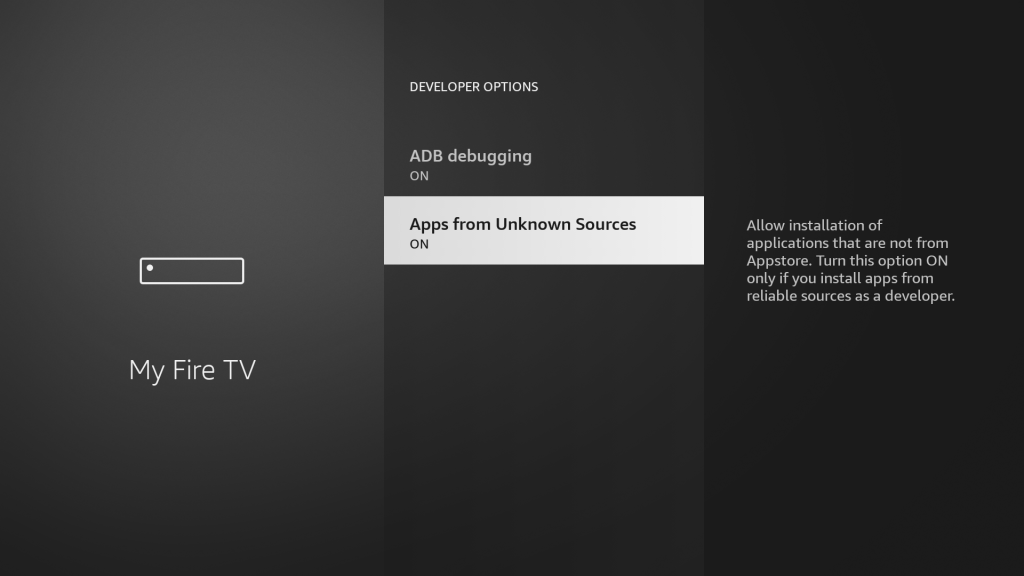
- Download the APK: Get the VPN APK file from the provider’s website using your Firestick’s browser. Most of the time you just search the name of the free VPN provider plus firestick, you’ll get the official support page for it.
- Use a File Explorer App: Transfer the APK file to your Firestick and install it.
Why Use a Free VPN on Firestick?
Here are some common reasons why other people are likely to have free VPN for Firestick (why free, well, because it’s free and everyone love free stuff).
1. Access Geo-Restricted Content
One of the most exciting reasons to use a free VPN on your Firestick is the ability to access geo-restricted content. Here are some real-world examples:
- Watch BBC iPlayer: By connecting to a VPN with UK servers, you can access BBC iPlayer, which is typically geo-restricted to the UK.
- Stream US Netflix: Want to enjoy the vast library of US Netflix? Just connect to a US server and dive into exclusive shows and movies.
- Access Japanese Anime: If you’re a fan of anime, connecting to a Japanese server allows you to watch popular shows on platforms like Crunchyroll and Funimation.
- Enjoy Regional Sports Channels: Access live sports events on channels like ESPN or BT Sport, bringing the excitement of live games right to your screen.
- Watch Champions League, Premier League, La Liga, MLS, or the World Cup, soccer matches captivate fans globally, especially when you find yourself outside the region of a must-see match and are blocked by the local broadcasters.
2. Protect Your Privacy Online
Using a VPN not only enhances your streaming options but also protects your online privacy:
- Shield Your Activities: A VPN prevents your ISP from tracking your online activities, making it harder for them to monitor your streaming habits.
- Guard Your Personal Information: It helps in keeping your personal information safe from being sold to third parties.
3. Bypass Internet Censorship
In some regions, accessing certain content can be a challenge. A VPN helps you:
- Access Blocked Websites: If you live in a country with strict internet restrictions, a VPN can help you bypass those blocks and access the content you want.
Key Features to Look for Free Amazon Fire TV VPN
Security
As discussed at the beginning of Reddit thread, people cannot find a nice free VPN for Amazon TV stick just because they are worried about their privacy and online security. Some notorious free VPN are out just because they sell users privacy to advertiser or others. So, when selecting a free VPN for your Firestick, prioritize providers with:
- No-Logs Policy: This ensures that your online activities aren’t recorded or tracked.
- Ad blocker: This makes sure that you won’t see annoying ads when using the VPN or be asked to watch Ads for more premium features with bad experiences.
- Strong Encryption: Look for services that offer robust encryption methods like AES-256, keeping your data safe from prying eyes.
Speed & Data Limit
Most free VPN for Firestick limit the bandwidth and data volume. however streaming requires speed and traffic, so consider:
- Fast Servers: Opt for VPNs with a large network of servers to minimize buffering and lag while you stream your favorite content.
- Free VPN that sets no limit on bandwidth, traffic, data volume.
Server Network
The size and location of a VPN’s server network can greatly impact your experience:
- More Server Options: A larger network allows you to connect to specific regions easily, which is essential for accessing exclusive content.
Device Compatibility
- Firestick-Friendly: It should be compatible with your specific Firestick model and operating system and offer a user-friendly app for seamless installation and use.
A Closer Look: Top 5 Free VPNs for Firestick
1. ProtonVPN Free for Firestick
ProtonVPN is an excellent choice for FireStick users seeking privacy and security while streaming. With its user-friendly interface, you can easily install the app directly from the Amazon Appstore.
ProtonVPN offers strong encryption, a no-logs policy, and access to servers in multiple countries, allowing you to bypass geo-restrictions on your favorite content. While the free version has limited features, their premium plans provide enhanced speeds and additional server options, making it a solid option for safe and seamless streaming on your FireStick.
2. Windscribe Free VPNs for Firestick
Windscribe VPN is a versatile option for FireStick users looking to enhance their streaming experience. With its easy-to-use app available on the Amazon Appstore, Windscribe allows you to securely access geo-restricted content while enjoying robust encryption and a no-logs policy.
It offers both free and paid plans, with the free version providing a generous data allowance and access to multiple server locations. Plus, its built-in ad blocker and firewall features help ensure a smoother, safer streaming experience on your FireStick.
3. Hotspot Shield
Hotspot Shield VPN is another a popular choice for FireStick users looking for fast and secure streaming. Its user-friendly app is easily accessible on the Amazon Appstore, allowing you to quickly connect to servers around the globe.
With strong encryption and a no-logs policy, Hotspot Shield helps protect your online privacy while bypassing geo-restrictions on content. The VPN also boasts impressive speeds, thanks to its patented Hydra technology, making it ideal for seamless streaming without buffering. Whether you’re watching movies or shows, Hotspot Shield ensures a safe and enjoyable experience on your FireStick.
4. Hide.me
Hide.me VPN is one of the few free while reliable choice for FireStick users seeking privacy and unrestricted access to streaming content. With its intuitive app available on the Amazon Appstore, you can easily install and connect to servers across various countries.
Hide.me offers strong encryption, a strict no-logs policy, and a user-friendly interface, making it ideal for both beginners and experienced users. The VPN’s free plan includes a generous data allowance, while premium options unlock additional features and faster speeds, ensuring you can enjoy a smooth streaming experience without compromising your online security.
5. Betternet
Betternet VPN is a straightforward free option for FireStick users looking for basic privacy while streaming. Available on the Amazon Appstore, it features a user-friendly interface that allows for quick setup and connection.
While Betternet offers a free version with limited features, users can expect ads. Its premium plan provides faster access and more server options, making it a better choice for those who want to bypass geo-restrictions without hassle. However, users should be mindful of its data collection practices, as Betternet’s free model relies on advertising for revenue.
Bonus Tips About Free VPN on Firestick
Optimize VPN Settings
- Choose Nearby Servers: For the best performance, select a server location that is geographically closest to you.
Be Aware of Data Limits
- Manage Your Usage: If your free VPN has a data cap, use your data wisely to avoid hitting limits too quickly.
Update Your VPN Regularly
- Stay Secure: Regularly update your VPN to ensure you have the latest version, complete with recent security patches.
Conclusion
Using a free VPN for your Firestick can significantly enhance your streaming experience while ensuring your privacy and security. By choosing the right VPN and following the tips outlined here, you can enjoy seamless access to geo-restricted content without compromising your personal information. Happy streaming!


