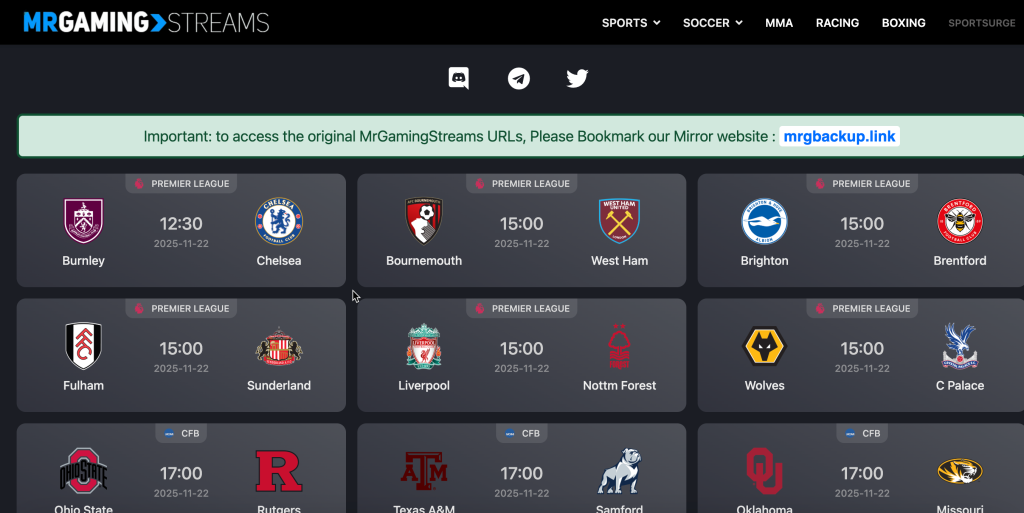If you have cancelled your expensive cable TV but still want to watch live NFL, NBA, or soccer games, you have probably found a site called TimStreams. It is very popular because it promises free access to almost every major sports game.
But free stuff usually has a catch. A question people ask all the time is: “Is TimStreams actually safe to use?”
The truth is a bit messy. While the site does give you free sports, it can be dangerous for your computer if you aren’t careful.
This guide will explain the risks in simple words and show you exactly how to protect yourself.
The Simple Answer: Is It Safe?
No, not by itself.
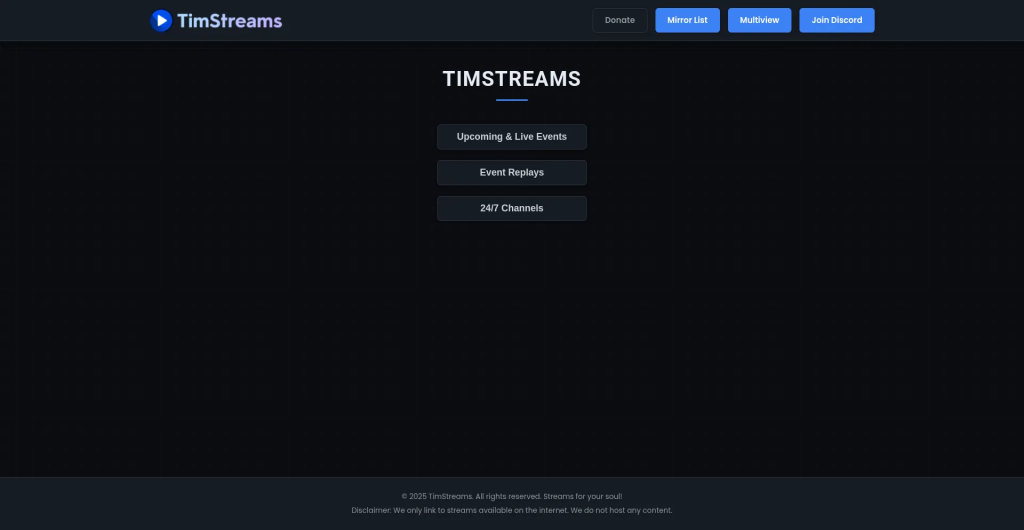
TimStreams doesn’t actually host the games. It just gives you links to other websites that show the video. These other websites often use very aggressive and shady ads to make money.
Here are the three big problems you face if you visit the site without protection:
1. Dangerous Ads
When you click “Play” on a video, weird windows often pop up. These aren’t just annoying ads. Sometimes, they try to trick you into downloading viruses or fake updates that steal your passwords.
2. Tracking
These free sites like to spy on you. They often track where you live and what websites you visit so they can sell that information to advertisers.
3. Trouble with your Internet Company
Because TimStreams links to games that usually cost money to watch, your Internet Service Provider (ISP) can see that you are watching them for free. If they catch you, they might slow down your internet speed on purpose or send you a warning letter.
The “Safety Tool Kit” for Sport Streaming
To use TimStreams without getting into trouble, you need three tools. Do not go to the website until you have these ready.
Tool 1: A Good VPN (The Mask)
A VPN is a tool that hides your online activity. It puts a “mask” on your internet connection so your internet company can’t see what you are watching.
- Why you need it: It stops your internet company from slowing you down and keeps your identity private.
- What to use: Use a trusted one like NordVPN, ExpressVPN, or ProtonVPN.
Tool 2: uBlock Origin (The Ad Blocker)
Normal ad blockers don’t work well on these sites. You need a free extension called uBlock Origin. It is the best at stopping those annoying pop-up windows.
Tool 3: A Separate Browser
Don’t use the same browser you use for your banking or email. Use a browser like Brave or Firefox just for streaming.
How to Stream Safely?
Follow these exact steps every time you want to watch a game.
Step 1: Turn on Your VPN
Before you open your web browser:
- Open your VPN app.
- Connect to a server in your own country (this is usually the fastest).
- Wait for the app to say “Connected.”
Step 2: Fix Your Ad Blocker Settings
Streaming sites try to block people who use ad blockers. To stop them from blocking you, change these settings in uBlock Origin:
- Click the uBlock Origin icon (red shield) on your browser.
- Click the Gears icon to open settings.
- Click on “Filter lists” at the top.
- Scroll down to the section called “Annoyances” and click the
+sign. - Check the boxes for:
AdGuard AnnoyancesuBlock filters – Annoyances
- Click “Update now” at the top of the page.
Step 3: How to Handle the Video Player
Even with your tools, the site is tricky. Here is how to play the video:
- Go to the TimStreams website.
- The Trap: When you click “Play,” a new tab or window will probably open. This is a fake page.
- The Fix: Immediately close that new tab. Do not look at it.
- Go back to the main video and click “Play” again. You might have to close 1 or 2 fake windows before the real game starts.
When You Should Close the Tab?
If you see any of these messages, close the page right away. They are scams trying to trick you.
- ❌ “Update your Flash Player to watch” (This is always a virus).
- ❌ “Your computer has a virus!” (This is a lie to scare you).
- ❌ “Enter your credit card to verify age” (TimStreams is free. Never give them your card).
Free Alternatives to TimStreams
If you don’t want to deal with the risk, you can try these legal sites. If you use your VPN to change your country, you can often watch for free:
- CBC Gem (Canada): Great for Hockey and Olympics.
- ITVX / BBC (UK): Good for Soccer and Tennis.
- 9Now (Australia): Good for Tennis and Swimming.
- Tubi TV (USA): Good for sports replays and movies.
Final Thoughts
TimStreams is convenient, but it puts the safety responsibility on you. You can use it, but you have to be smart. By using a VPN and a strong ad blocker, you can watch the game without letting hackers onto your computer.